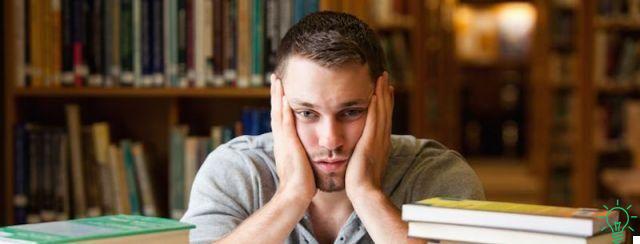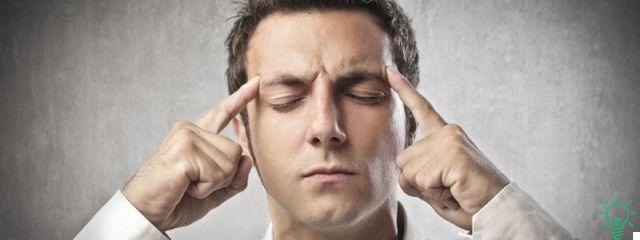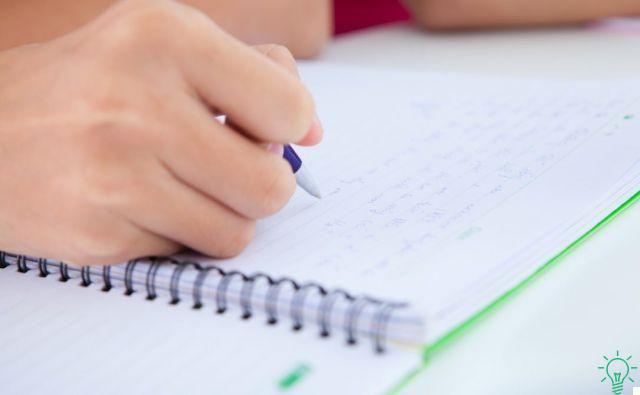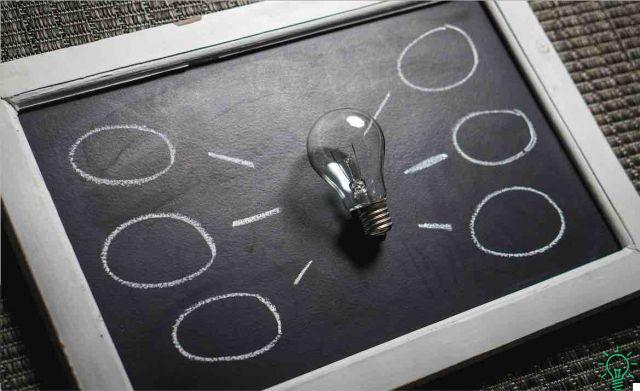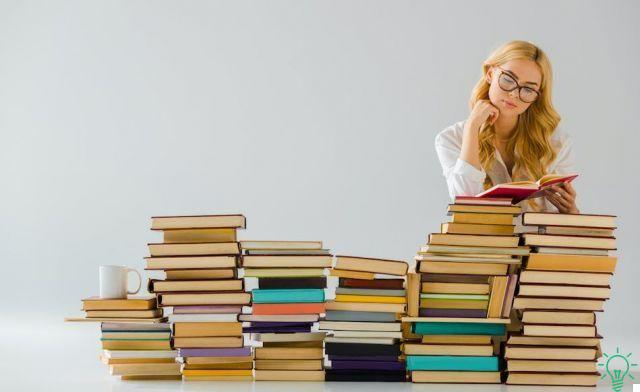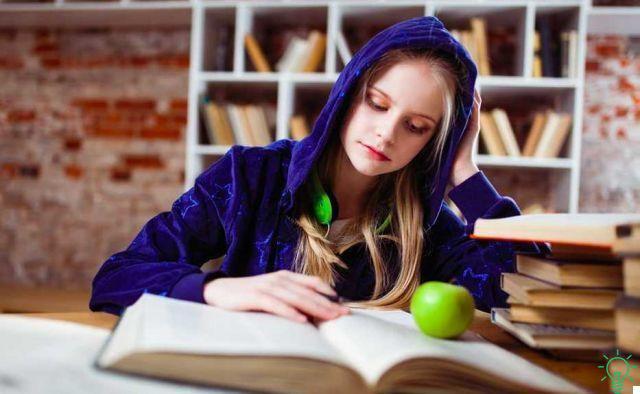Although I grew up with pen and paper, over the years I have become a technology enthusiast for studying.
I began to see its potential when I learned how to use anki to build electronic flashcards, and in more recent times I have also become passionate about multifunctional tablets with writing nibs.
There is a problem though: for a generational fact, even though I like it and use it, I have always been a little hindered! I just know my tablet, and I don't even use it very well.
And so, for this article, I thought I'd ask Raffaele, a blog reader, to give some advice himself. Both about how he uses technology when he studies, and about what are the best tools now available.
So I leave him the word!
Be more efficient with technology
Hi everyone, I'm Raffaele, a medical student with a passion for technology, the subject of this week's article.
Technology is viewed with great distrust by most students, because it represents one news (difficult to change habits, right?), and therefore requires you to get out of your comfort zone.
Yet "technology" is also the tape recorder we use in class to listen to the teacher's words and "transcribe", as well as to read the slides they showed in class.
So why not try to take a few more steps?
See, I'm also a nostalgic and a lover of print…. however, our aim is to study more efficiently, so as to save time for more pleasant pastimes, otherwise we would not find ourselves on this blog looking for information that will allow us to improve.
And thanks to new technologies we can be really much more efficient, thanks to a series of unthinkable advantages a few years ago.
I'll list some of them for you!
The advantages of technology
1 - Have it all with us (and many less kilos to be transported):
It is very difficult to find exams that are prepared from a single source! For example, I often find myself having to draw from at least two different books, plus notes, transcriptions, handouts and so on and so forth.
And with a tablets weighing a few hundred grams we can have all these sources together.
But it is not only this: we can also read, underline, highlight, comment on the slides, listen to the teacher's recordings, search for further information or clarifications on the internet, or ask in the Facebook group of our faculty; all with one device.
And the same device we can use to create and check our daily study schedule from time to time, for take notes digitally, to study from our flashcards.
In short, with the right tool, we don't need anything else!
2 - Share our work (or use someone else's):
How many times do we ask the material to a friend who has already successfully passed the exam we are preparing?
Summaries, notes, diagrams, but also his underlined books.
By studying all our material digitally, we can easily send our files, already underlined or highlighted or take those of our friends and already get an idea of what is most important to study.
If we used regular books, we could only borrow or lend our books to one person at a time.
3 - Correct mistakes:
Unless we write or underline in pencil, the trace we leave is indelible!
Instead, by highlighting or digitally taking notes, we can go back, delete, even move a part of the text to another part.
As well as (very useful for the second reading!) "Streamline" the work by deleting a few underlines, a few excess keywords.
Could you do it with a book?
4 - Collaborate:
There is nothing better than having a friend who is a fellow student!
Not only because it allows you to have long chats and make everything less boring, but also because you can support each other and maybe divide the chapters to study.
I also did it for exams that were not so important for a university career that I wanted to study as quickly as possible.
I studied chapters, and a friend of mine others, and we explained them to each other through audio recordings.
And through a tablet and technology cloud, you can work simultaneously from different devices: I can underline chapter 1 at the same time as a friend of mine underlines 2.
5 - Access our work on multiple devices:
The beauty of technology cloud is to be able to use any file I need from any device thanks to the internet.
Returning to the previous example, I go to university by train, and my tablet is really too bulky in that situation ...
So I use my smartphone, turn it "horizontally" to have more reading space, and open the file I was studying.
And the same thing happens with the recordings of the transcriptions: in the library I listen to them on my PC; while I'm out and about, I use my cell phone.
6 - Access richer and more complex content, or create it yourself!
Today, especially in Spain, this discourse is still in its infancy, but in the future there will be many digital books with “extra” contents, such as videos, images, explanations and notes accessible with a click or a finger.
You will also be able to see which passages are most underlined / highlighted by other readers and thus have an idea of what is really fundamental.
However, we must not fossilize on the contents already present: you too can create much richer contents than a classic book.
For example, you can take notes by hand, or write them with a keyboard, and add photos, videos, and even audio to create truly multimedia content.
For example, for the Anatomy exam, I copied my notes in digital format, and I photographed the images of the human body in the book and I “drew” them on them with various colors to highlight one part rather than another.
The list of further uses is long, but I leave it to your imagination. Let's see now what, in my opinion, are the best tools on the market!
The best devices for studying
First of all, I would exclude laptops, because the notes must be taken by hand, possibly with the Cornell method.
The same thing can be said for summaries and diagrams: do not write them with the keyboard, but by hand, because it is scientifically proven that writing with a pen rather than with the keyboard, helps memorization.
If you really need the physical keyboard (and you don't find yourself with a touchscreen), there are valid alternatives to a laptop: 2-in-1 devices.
The more functions, the higher the cost, and unfortunately even if an “ideal” device does not yet exist, those that come closest have really high prices. The most complete are notes i 2-in-1, i.e. computer and tablet in the same device.
Classic examples are the Surface Pro or Surface Book of Microsoft; these examples could also include theiPad Pro 12.9-inch from Apple, even if it does not have a real computer operating system, but the same as the other tablets (iPads) of the bitten apple.
Such a device has everything you need: a real keyboard, you can use it as a PC or tablet, it has a "stylus" (to be more precise, these accessories are called stylus) that works like a real pen: when you write, you can also place your palm on the screen, as if you were using a pen and paper.
Similar to these devices, with an operating system that I really like, even if it is not quite like a real PC, I would also like to point out the Chromebook Pro e Chromebook Plus from Samsung.
If your intention is to write notes, diagrams or summaries by hand, I recommend this type of product, because they are physically the largest.
If I didn't have to rely on the price, my first choice would be the 12.9-inch iPad Pro (with Apple Pencil of course), for the format (i.e. the ratio between height and width), for the operating system and the possibility, not to be underestimated, of using the data connection of a sim in places where wifi is absent (a truly remarkable feature).
My second choice, much cheaper than the first, is the Chromebook Plus from Samsung thanks to the operating system that convinces me a lot.
Unfortunately, for reasons of space and time, we cannot dwell on various characteristics, even important ones, such as the format, the quality of the screen, the differences between the operating systems, but there are easy general indications that I can give:
- You should aim for a device with as high screen quality and resolution as possible. This will decrease the effort of reading.
- Android and iOS are very valid operating systems for a student, they have everything you need, there is no need except for some need to buy a PC with Windows
- If you want to handwrite and take notes with the Cornell method, it is preferable to have a tablet or 2-in-1 at least 12 inches large
- If you want a tablet smaller than 12 ", choose the 7.9" format, which is really easy to carry and with a thousand uses (also convenient for underlining), or a 9.7 "size (like the classic and historic iPad) that you can also use for writing (although not as comfortable as a larger device)
- If you have the option, always prefer a tablet with active digitizer, that is, with a nib (or stylus) with a technology that allows you to recognize the palm of your hand and to write only with the stylus, without the interference of other touches. Examples are the Surface Pen, the Apple Pencil, the S-pen from Samsung.
- If you really want an economical solution, buy an Android tablet with an excellent quality price, and a stylus like the Adonit Jot Dash 2, which will make it easier for you to underline or highlight the text, with its 1,9 mm tip. However, this type of stylus does not allow you to write very well, so if your purpose is to write the keywords at the edge of the text, they are fine, but taking notes is almost impossible.
- If you finally want a quality solution at an acceptable price, there are nibs called bluetooth stylus like the Wacom Bamboo Fineline or the Adonit Pixel, which have a nice price, but allow you to write like a real pen, and to rest your palm on the screen, on any iPad.
So be careful, they are not good for Android tablets, but only those from Apple, however you can also choose a cheaper model (instead of the expensive iPad Pro) and buy one of these pens.
Finally, one last thing: whatever device you choose, don't forget its purpose, which is to make you study more easily and efficiently! If not, it's a waste of money.
A greeting